All iBarcoder for iOS features provide 100%
readable and scannable barcodes.
iBarcoder for iOS is an advanced barcode generator and scanner software. You can generate, or scan barcode images in 15 barcode symbologies. The size, color, and font values of the generated barcodes can be changed. You can also save the barcodes as image files, or share them.
1. Barcode generator.
With iBarcoder for iOS you can generate the next barcode types:
Interleaved 2of5, Code39, Code93, Code128 (A, B, C, full), UPC-A, UPC-E, EAN-13, EAN-8, ISBN-10, ISBN-13, ISBN dual,Codabar, ITF-14, GS1-128,SSCC-18, GTIN-14 linear barcodes, and QRCode, PDF417, Aztec, and DataMatrix 2D barcodes.
Generated barcodes can be varied by size, color, and font, saved as image files, or shared.
The iBarcoder is a high quality barcode generator and scanner software, simple, smart and intuitive.
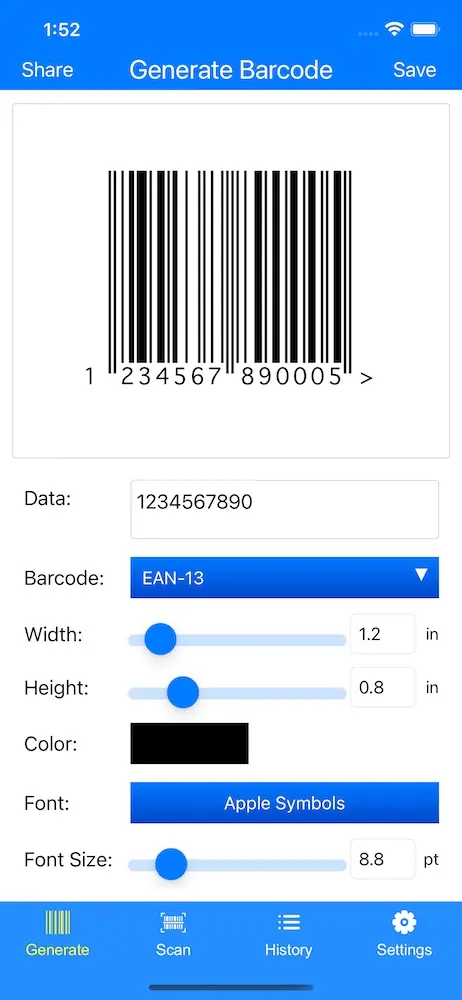

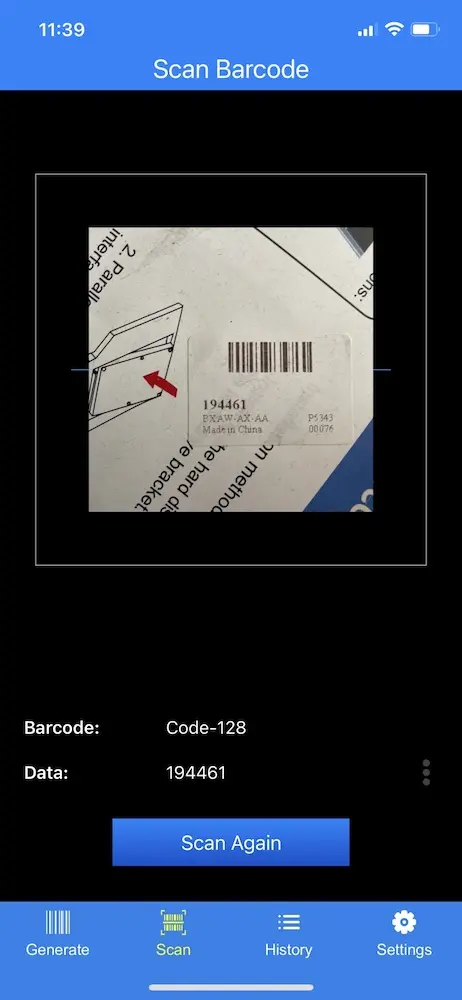
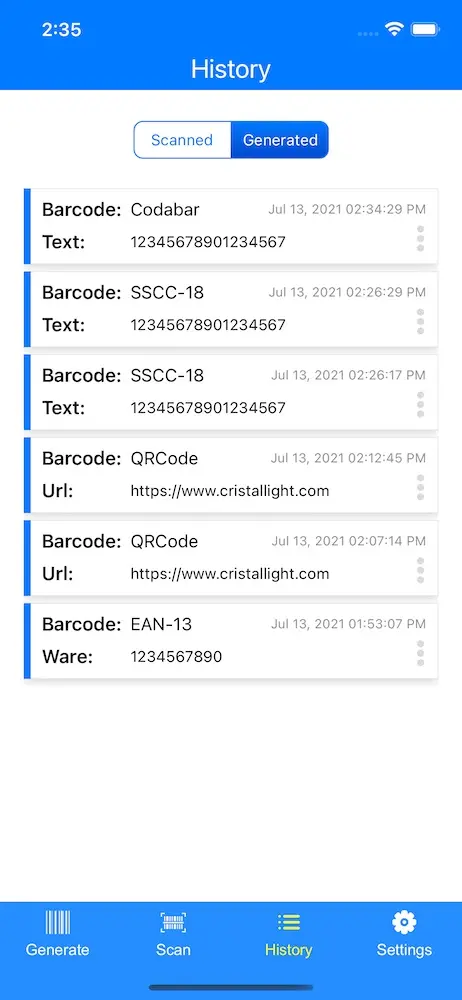
2. Barcode scanner.
iBarcoder for iOS scans UPC-A, UPC-E, Code39, EAN-13, EAN-8, Code93, Code128, Interleaved 2of5,
ITF-14 linear barodes, and QRCode, PDF417, Aztec, and DataMatrix 2D barcodes.
It allows then save the scanned data for further using in a History database, share the data,
generate the barcode from this data, and, depending on the data type either make a search on the
internet, or import contact, etc.
3. iBarcoder preferences.
If the appropriate preference settings are made, the generated, or scanned barcodes data can be saved to history database. You can then make subsequent search on the internet, share history data, or generate a new barcode with the data from history.
Using iBarcoder preferences, you can set the saved barcodes image format, or image resolution (for JPEG and PNG). Also there are settings to automatically open scanned urls, or add scanned images to Photos can be made.
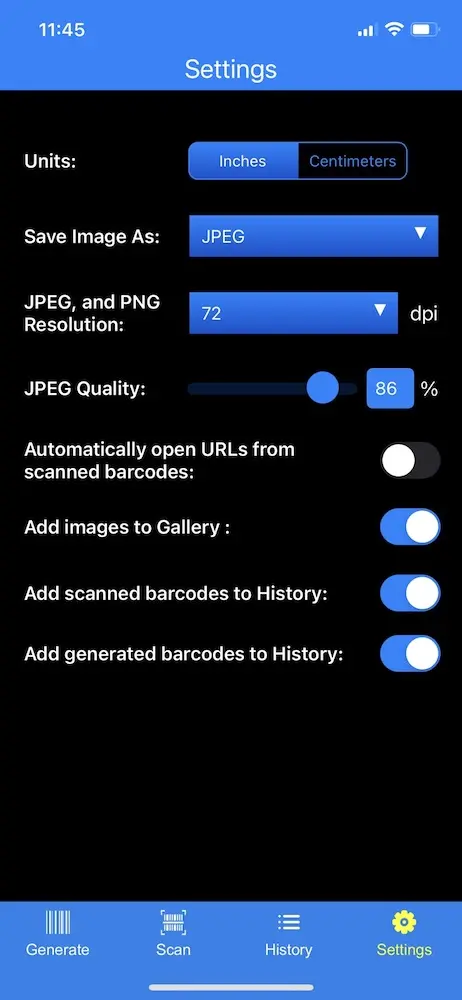
Notes:
You may purchase an auto-renewing subscription through an In-App Purchase, 1 month ($0.99),
12 month ($2.99) durations
Your subscription will be charged to your iTunes account at confirmation of
purchase and will automatically renew (at the duration selected) unless auto-renew is turned off
at least 24 hours before the end of the current period.
Current subscription may not be cancelled during the active subscription period; however, you
can manage your subscription and/or turn off auto-renewal by visiting your iTunes Account Settings
after purchase.